How to access eduroam
[italiano]
In order to access the eduroam network, employees and students of the University of Padua must perform a configuration procedure for their devices (laptop, smartphone, tablet) with the parameters (username, password, digital certificate, cryptographic methods, etc.) provided by the university. The University adheres to CAT (Eduroam Configuration Assistant Tool), a service that allows the automatic configuration of your device.
The username and password to be used are the same as those used for e-mail authentication; the username must include the domain (@ students.unipd.it or @ unipd.it).
Important: it's necessary to have an alternative network connection, like a data connection or WIFI; it's possible to execute eduroam's configuration also in areas not covered by the Eduroam network (like at home).
In case of problems it's possible to consult the FAQ page: https://asit.unipd.it/servizi/servizi-utenti-istituzionali/eduroam/faq and contact the call center (for students) or the institutional helpdesk (for teachers and employees), at the "Eduroam" queue.
Android devices with a version earlier to 8
From Google Play Store download and execute the app "eduroam Cat"; remove eduroam network from the device; execute the app "eduroam CAT" (it'll be necessary utilize an alternative network, like the data network or an other wifi connection) and follow the instructions, specifying "Padova" as "Institution". When prompted, select the "Eduroam UNIPD" profile.
Android devices with version 8 or higher
From Google Play Store download and execute the app "geteduroam". Disinstall the app "eduroam CAT" if present and remove the eduroam network from the phone; execute the installed app (you will need to use an alternate network connection, like the data network or an other wifi connection) and follow the instructions. specifying "Padova" as "Institution". When prompted, select the "Eduroam UNIPD" profile.
How to configure eduroam for other devices
It's present a small help, distinguished from the icon:

Clicking on that icon it's possible to obtain useful informations regarding your platform.
Installation for Windows
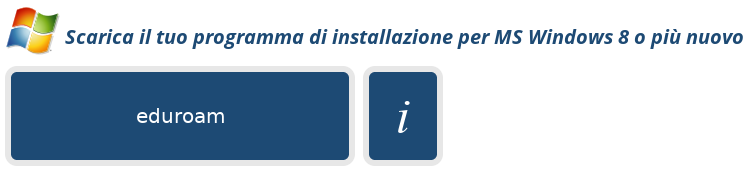
Installation for Linux
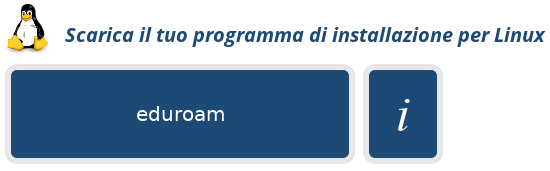
By clicking on the eduroam button an executable file will be downloaded: this program will automatically configure Eduroam.
Installation for Apple devices
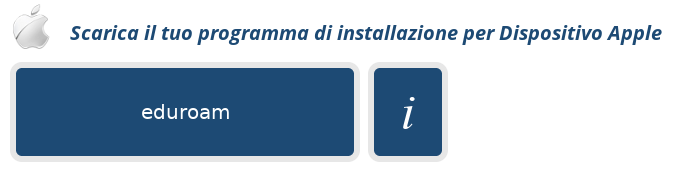
By clicking on the eduroam button an executable file will be downloaded; if opened with Safari, it'll be used for the authomatical configuration of Eduroam.
Ultima modifica: 07/10/2022 - 13:09





